在命令行查看Elasticsearch信息及数据,另有es head插件(可以自己安装,另外在谷歌浏览器扩展程序里也有),可以直接在网页中可视化操作Elasticsearch
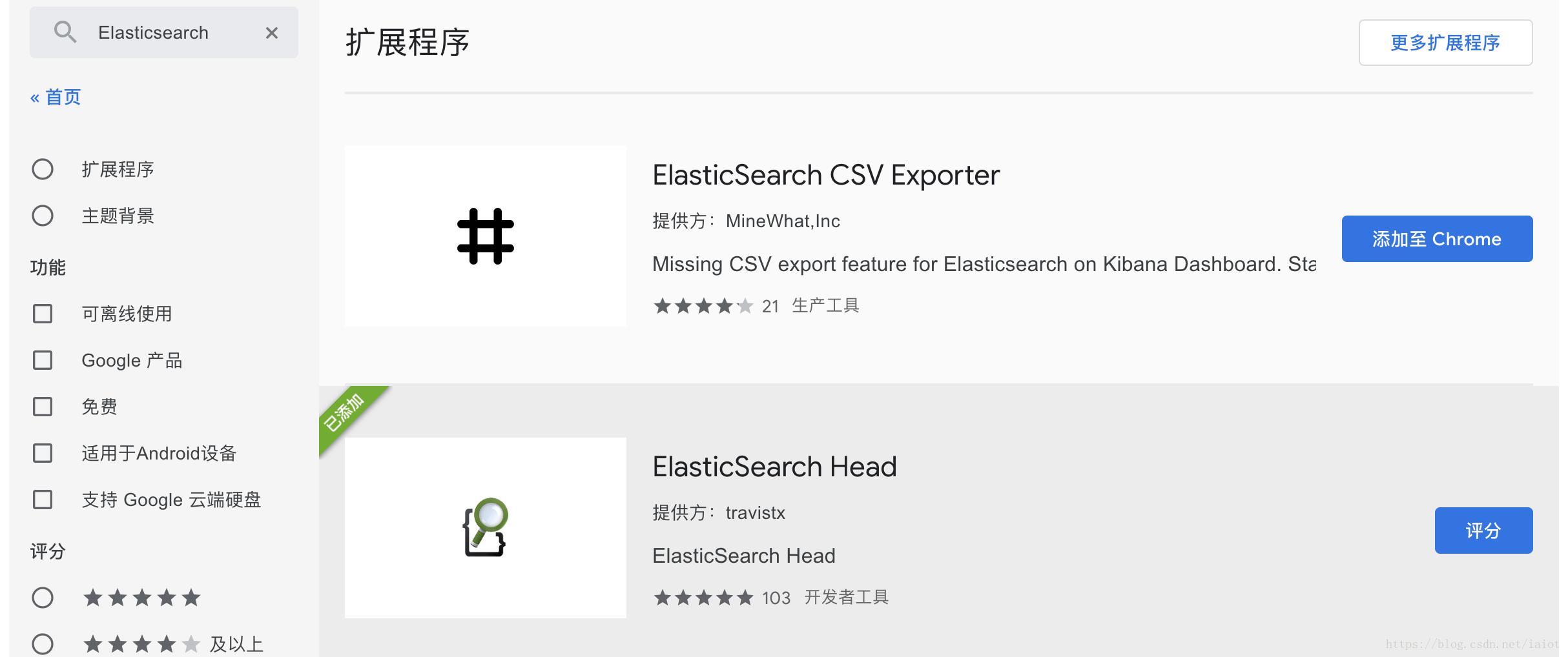
查看Elasticsearch集群状态
1
curl http://10.1.1.113:9200/_cluster/health?pretty
查看ES信息
1
curl -XGET '10.1.1.113:9200'
获取所有索引的信息
1
curl -XGET '10.1.1.113:9200/_cat/indices?v&pretty'
删除索引
1
curl -XDELETE '10.1.1.113:9200/indexname?pretty'
获取所有文档数量
1
2
3
4
5
6
7curl -XGET 'http://10.1.1.113:9200/_count?pretty' -d '
{
"query": {
"match_all": {}
}
}
'索引一个文档并指定文档id为1
1
2
3
4
5
6
7
8
9curl -XPUT '10.1.1.113:9200/indexname/employee/1?pretty' -H 'Content-Type: application/json' -d'
{
"first_name" : "John",
"last_name" : "Smith",
"age" : 25,
"about" : "I love to go rock climbing",
"interests": [ "sports", "music" ]
}
'删除一个文档
1
curl -XDELETE '10.1.1.113:9200/indexname/employee/1/'
创建一个索引
1
curl -XPUT http://10.1.1.113:9200/indexname
未完待续…
附:Elasticsearch官方文档(中文):https://www.elastic.co/guide/cn/elasticsearch/guide/cn/index.html
